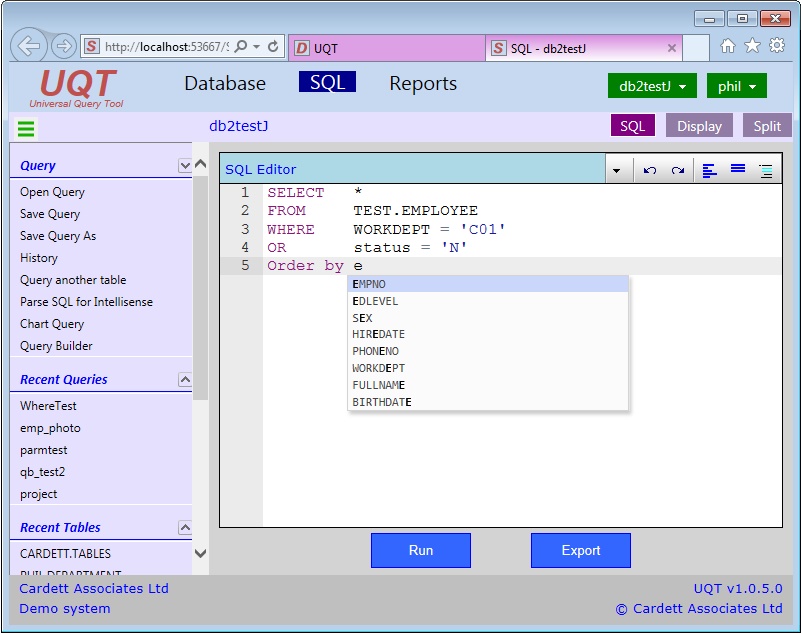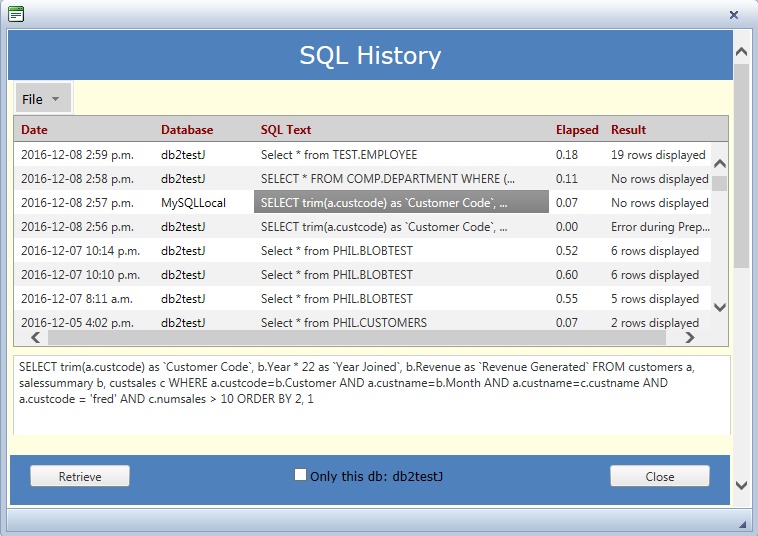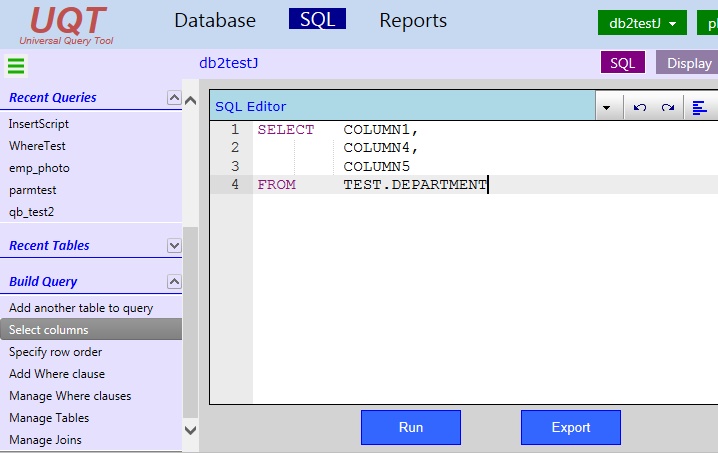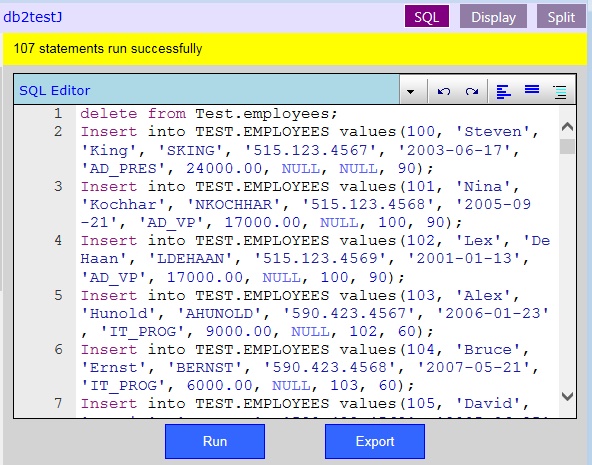The SQL Editor is used for building and running SQL against your database.
- you can type an SQL statement into the text box and click on Run (to display the data), or Export (to export the data).
- UQT has Intellisense to help build the query. This will show the column / table lists as well as SQL keywords.
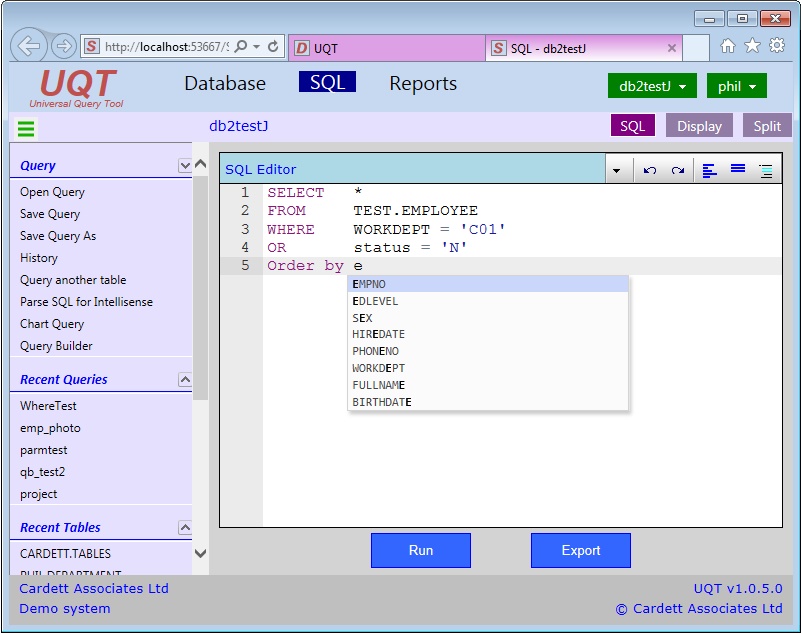 UQT's SQL Editor
UQT's SQL Editor
Saving Queries
The left panel has a number of items to help manage your query:
- You can open and save queries.
- Queries are saved on the server so can be opened if you run UQT on a different PC or device.
- You can Chart your data or build your query in the Query Builder
- Recent Queries gives a handy list of the queries you have recently opened / saved against this database
- Recent Tables gives a handy list of the tables you have recently queried
SQL History
UQT maintains a history of the queries you have run.
- this is saved (indefinitely) on disk between UQT sessions
- history information includes response message plus elapsed time. This makes it easy to locate the SQL you are interested in
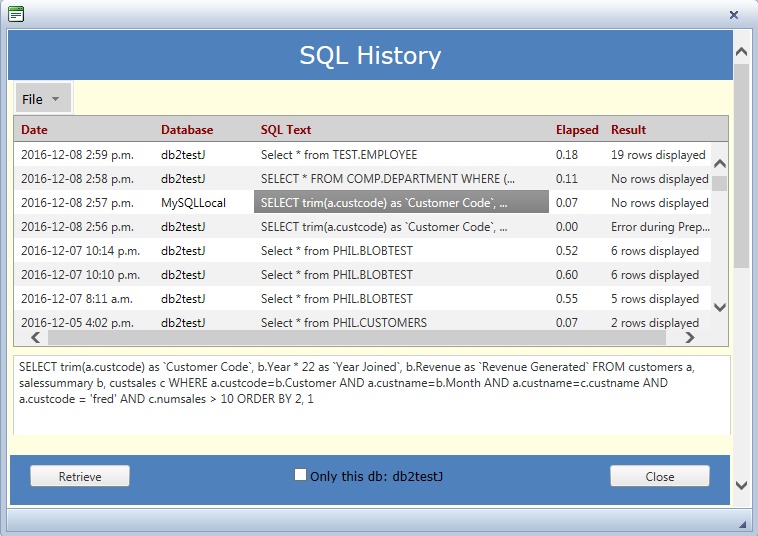 SQL History
SQL History
Build Query
The Build Query items in the panel provide a number of simple tools for building a query
- Select Columns allows you to select which columns will be in your query
- Add another Table provides you with a helper for joining to another table
- Add Where provides you with a helper for adding a Where clause
A more comprehensive query builder is available in the Query Builder.
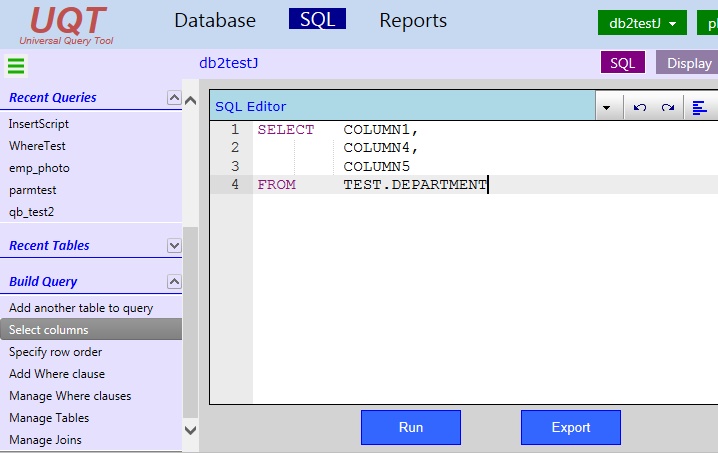 SQL History
SQL History
Run SQL Script
You can run an SQL script consisting of multiple action statements
- there are a number of options for the delimiter used in the SQL scripts
- UQT will stop if it hits an error
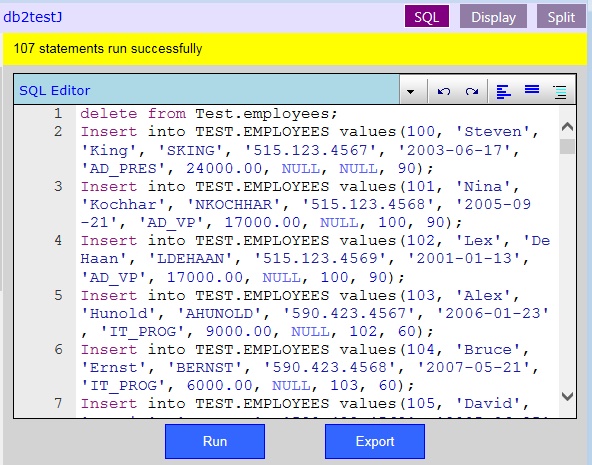 Running an SQL script
Running an SQL script